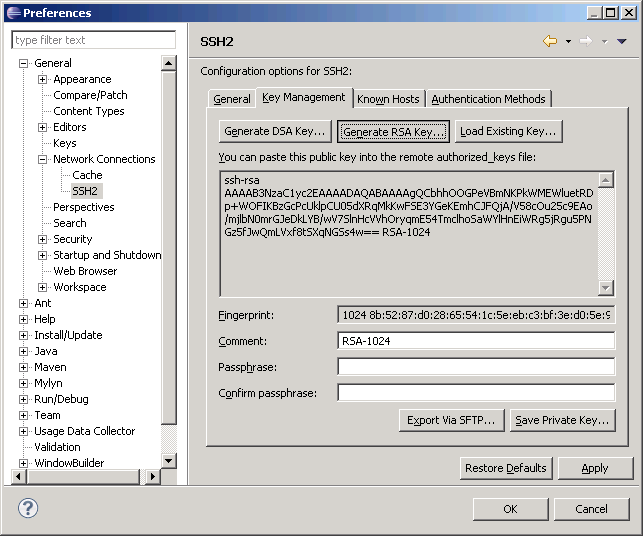Dev:GITAccess
Aus YaCyWiki
Inhaltsverzeichnis
GIT ACCESS
YaCy is hosted at https://github.com/yacy/yacy_search_server
install the YaCy git repository in eclipse
- Check by next step whether you have to get egit for eclipse from http://www.eclipse.org/egit/ a user guide is here: http://wiki.eclipse.org/EGit/User_Guide
- File -> import -> Git -> Projects from Git
- Clone... -> URI: https://github.com/yacy/yacy_search_server.git -> next
- master checked -> next
- in Destination, change the directory path to your repository path for eclipse, like /Users/admin/Documents/workspace/yacy_rc1
-> finish (you will see the 'Select a Git Repository' window again and 'Receiving objects' below showing a progress bar.
- wait
- yacy_rc1 is now visible in the select box, with local storage path -> select that path -> finish
- you see 'Select a wizard' -> New Project -> Java Project from existing Ant Buildfile -> next
- click browse and select the build.xml inside workspace/yacy_rc1
- project name: yacy_rc1 -> finish
- in the package explorer right click on the project -> show in ... git repositories
- in the repository browser right-click on yacy_rc1
- Team -> Remote -> Configure Push to Upstream...
- set a push URI (if you are registered as developer, use ssh://git@gitorious.org/yacy/rc1.git ): Add..
- copy your public key to the ssh keys in your dashboard at gitorious.org
- Save
If you want to contribute to the YaCy development you don't need to be registered in the YaCy gitorious repository as developer. Just clone the repository to your own git repository and send us a pull request.
use egit to push to our (or your) repository
- make a code change...
- in the repository browser right-click on yacy_rc1; Team -> Commit...
- write a commit message and select sources -> Commit
- in the repository browser right-click on yacy_rc1; Team -> Push to upstream
browse the git history with egit
- in the repository browser right-click on yacy_rc1; Team -> Show in History
- click on a commit
- click on a source (on the right window) -> you see the diff in the commit window
work with the git repository with other tools
- GIT GUI: with your linux command shell, cd <workspace/yacy_rc1>: run 'git gui'
push on Windows
To push into the repository, you need an SSH key.
In Eclipse:
- Window > Preferences > General > Network Connections > SSH2 > Key Management > Generate RSA Key > Save Private Key... as id_rsa
- copy the public key to the ssh keys in your dashboard at gitorious.org
- Apply > OK
- right click on YaCy project at the package explorer, Team > Remote > Configure Push to Upstream...
- switch protocol to ssh, user: git, password: <empty>. URI should be ssh://git@gitorious.org/yacy/rc1.git
- make dry-run to test the configuration